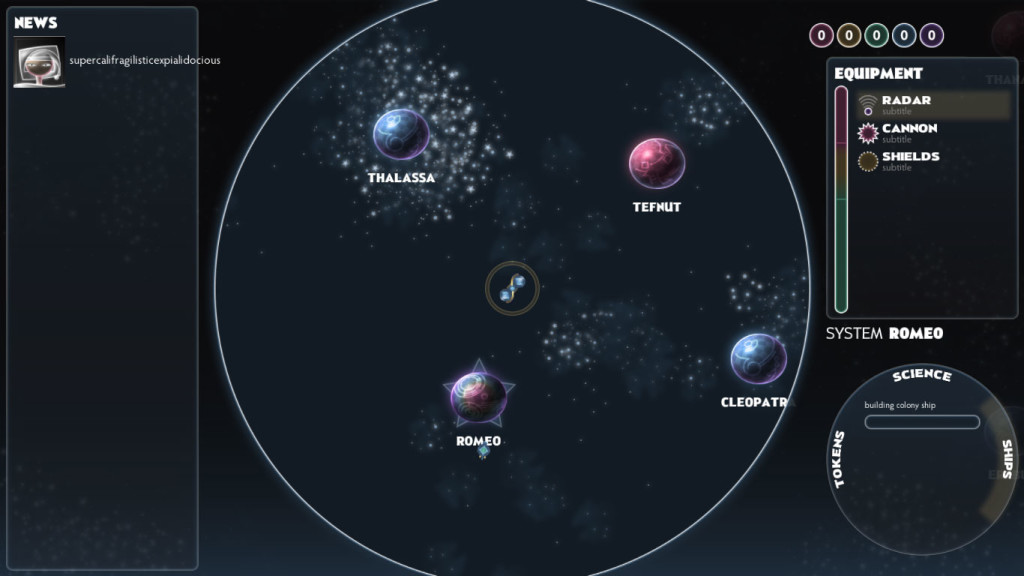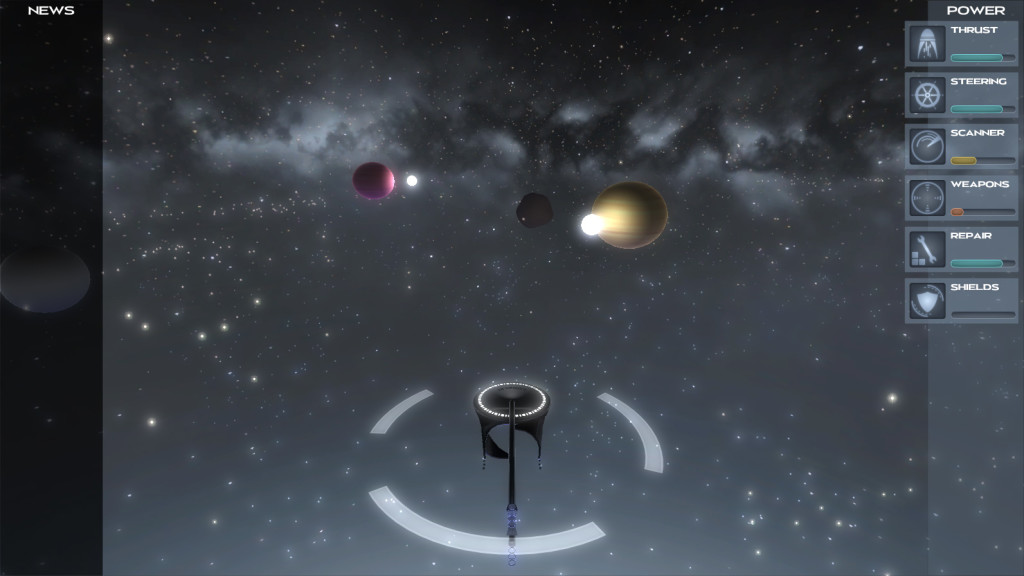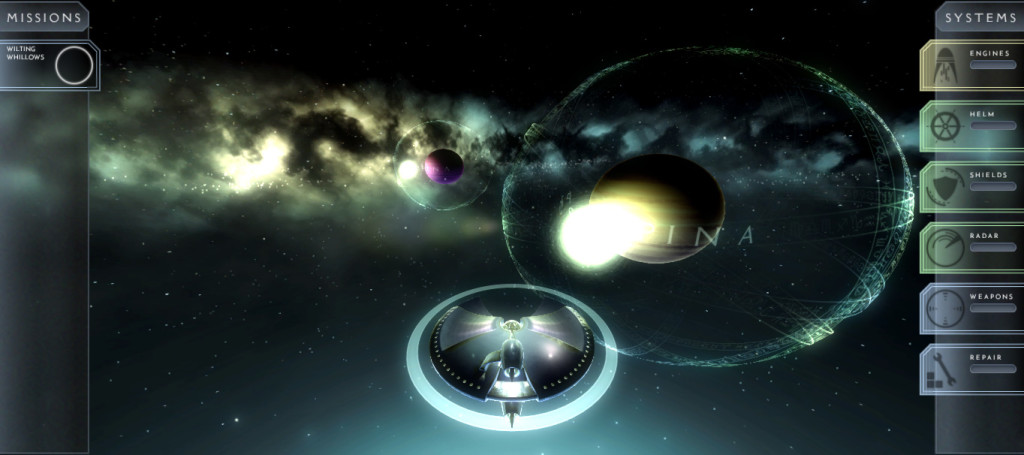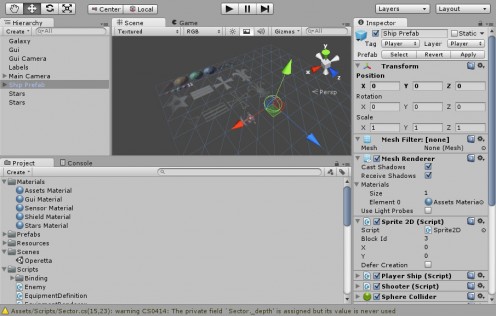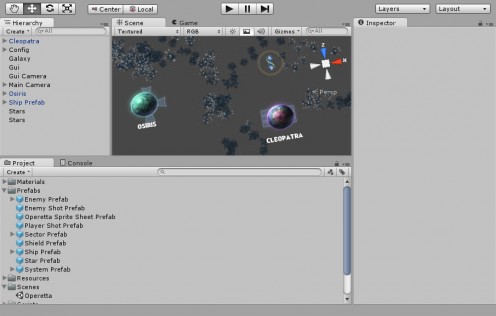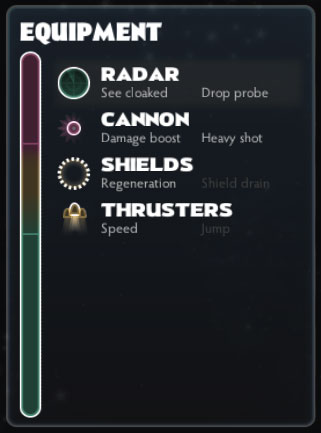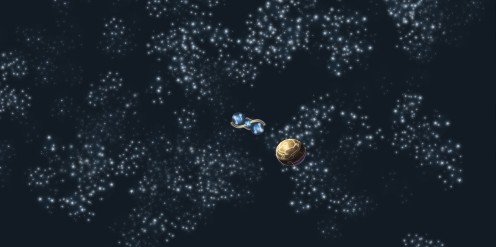I don’t talk about them much, but in addition to Tinselfly, I’m working on two other video game projects. Or, rather, I was working on two other video game projects. And then I stopped.
The other two projects — with working titles Operetta and Gemslinger — are, mechanically, more interesting to me than Tinselfly. I suspect they’re more commercially viable. And they’re much, much smaller in scope than Tinselfly; my chances of finishing them is, like, above zero.
And yet, I haven’t been working on them, in large part, because I find them insufficiently pretty. I just couldn’t get motivated.
So rather than try to force myself to work on these projects knowing that later on, I can polish the graphics, I spent the whole last week making Operetta prettier.
A year ago, this is what it looked like:
A week ago, it was like this:
And this is my brand-new, just-this-week look for the project:
The new look is mostly based on the end credits of Jupiter Ascending.
Which brings me to another reason I haven’t been working on Operetta: it’s the Star Trek game I always wanted to play.
See, I don’t want to be that game developer. That developer who just makes the things they want to play. Who is resistant to new ideas and voices in game development. Who is uncritical of their own work, tastes and ambitions.
But I’ve come to the conclusion that it’s fine to embrace Star Trek fandom as a starting point — as long as I make sure I focus on what’s supposed to make this game and universe unique; as long as, when I’m done, I’m saying Star Trek and other Star Trek games were inspirations rather than templates. (Which shouldn’t be that hard; after all, there are a lot of things I don’t like about Star Trek.)
I should be asking myself questions like these:
- Do I want something more Jupiter Ascending than Star Trek?
- Does there have to be ship-to-ship combat?
- Is your ship even part of a military-ish, Starfleet-ish organization?
- (Do you and your crew wear uniforms?)
- How do I make my ship management mechanics about story rather than tactics?
- What kinds of stories do I want to tell, that Star Trek doesn’t tend to tell?
- What types of characters does Star Trek tend to ignore?
- What kinds of stories do I want to tell, that Star Trek doesn’t tend to tell?
- How can I let players customize their ship and crew, so it’s their ship, instead of mine?
- How can I give the player the impression that their ship is one of many, equally valuable ships, rather than some superpowered flagship-of-the-Federation?
- How do I make the player feel like they’re co-operating with alien civilizations, rather than wiping them out, assimilating them, or doing favors for fixed rewards?
I certainly don’t know the answers to all these questions. And there are certainly more questions like these I should be asking. But if I keep asking, and answering, I think I’ll have a game worth working on — and playing.