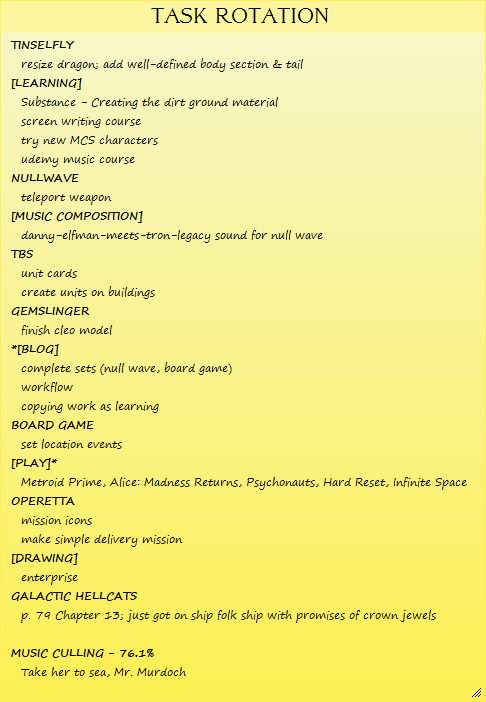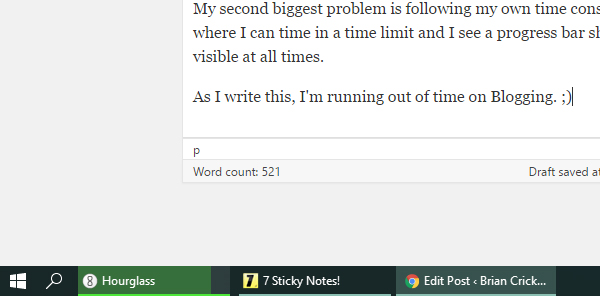A month ago, I came up with a system to improve my productivity, a variation of something I used years ago, that seemed to work quite well, though I kept… not using the system. But thankfully, the new variation has been extraordinarily useful and seems to be sticking. So I thought I’d share. It all revolves around a giant sticky note on my desktop, which at present, looks like this:
Before I get into how and why this is structured the way this is, it must be understood that the whole thing is built around the fact that my memory is very, very bad. If I do not work on Tinselfly for a week, I will forget what I was working on last. If I do not work on Tinselfly for a month, I will forget I ever worked on it. And if I’m not constantly reminded that I came up with a system to make me more productive, I will not use my own system.
With that in mind, my goals were to come up with a system that:
- I wouldn’t forget to use.
- Was error tolerant.
- Had very little overhead.
- Encouraged me to practice and improve my skills generally.
- Made sure I made progress on specific projects.
- Encouraged me to reflect on my progress from time to time.
So here’s how it works:
Every time I open my computer, I see this sticky note. It’s actually kind of hard to hide. Projects are listed in bold, with tasks indented underneath them. Whatever project I need to work on next has a * in front of it. Yeah, Blog has a * in front of it right now, so I’m blogging.
When I sit down, I work on the *’ed project. If, for whatever reason, I can’t — forgot to bring headphones to the coffee shop and can’t do video tutorials or I’m having software issues — I’ll put a * after the project name to remind myself to try to squeeze it in later, and move on to the next project. So right now, I’m behind on Play — I’m having trouble getting Metroid Prime running on my Wii.
So I’ll work for at least half an hour and at most a full hour, and then move the * to the next item in the list. Rinse, repeat.
(Not all the ‘projects’ are projects really — some are just general activity guidelines, and those are in square brackets.)
If I follow my own rules, this usually works well. But that’s a big if.
* * *
My biggest problem is following my own time constraints. With that in mind, I’ve gotten a simple timer app where I can type in a time limit and I see a progress bar showing how much time I have left right on my taskbar. It opens when Windows starts up and is visible at all times, which, again, is super important, because I’ll forget to use it.
As I write this, I’m running out of time on Blogging. 😉
That has really helped me remember that I have time limits.
My second biggest problem right now is burnout: when I came up with my rules, I wasn’t getting much done at all and the idea of burnout was the farthest thing from my mind. So in many ways, this is a good problem to have.
I think the proper solution to that is to take breaks between tasks. The way I’m working right now, as soon as my time’s up I excitedly update my sticky note, move onto my next project and restart the timer.
I will instead try setting the timer to some fixed amount, like five minutes, and use that time to… not do much. Or at least not much that’s project related. Check mail. Catch up on social media. Do housework. Getting away from the computer would be good.
I’ll try that for a while and see if it helps.