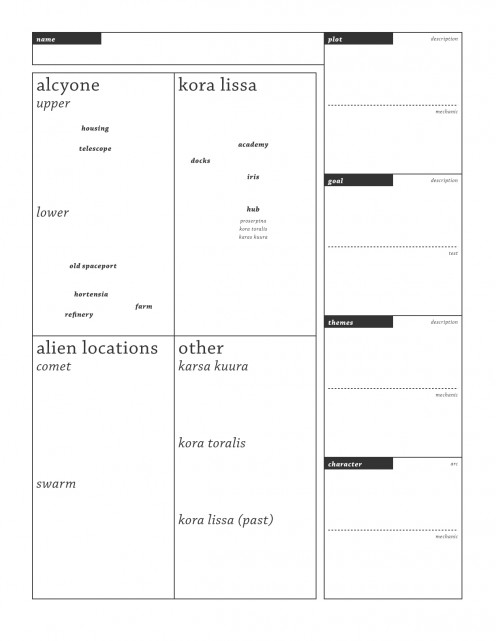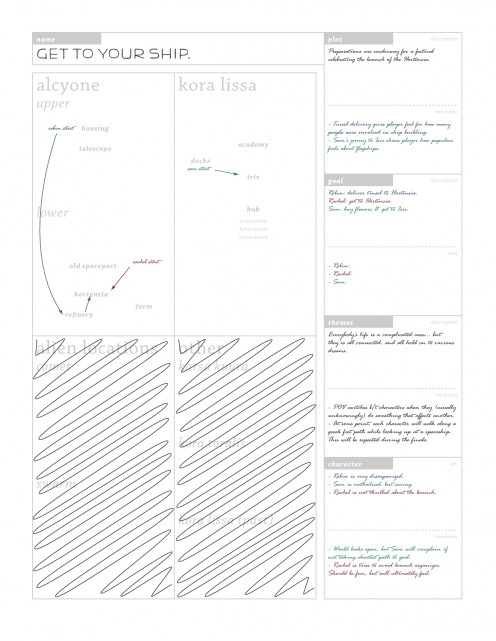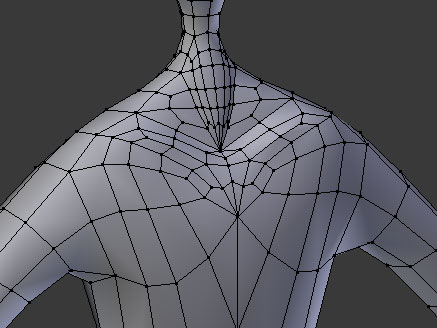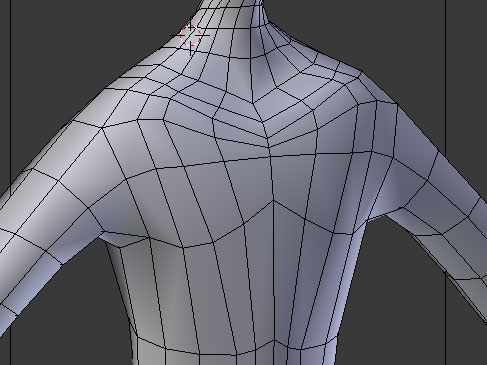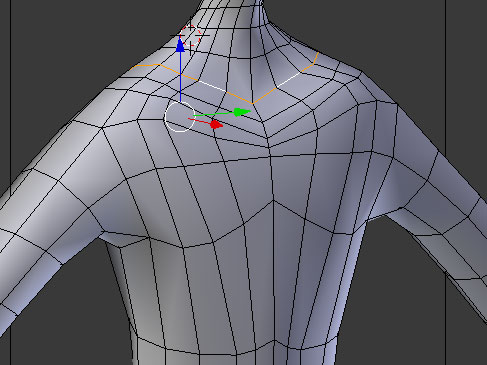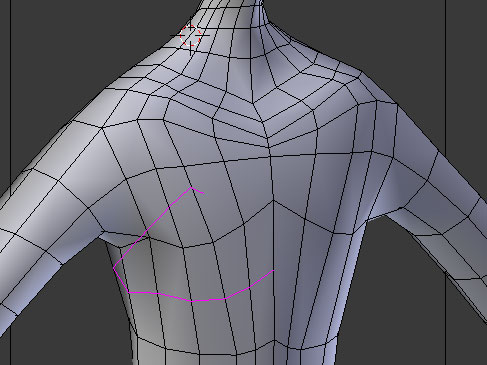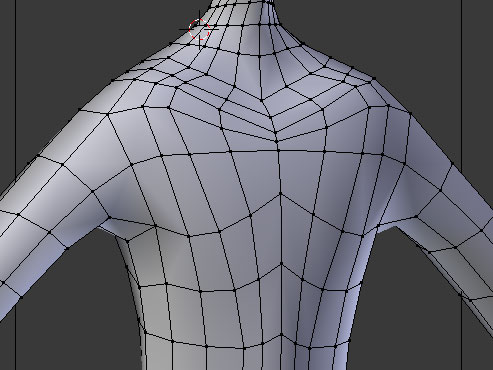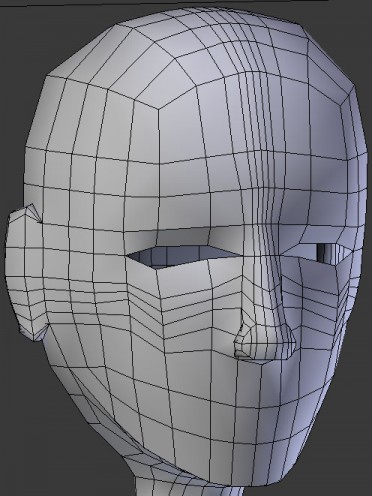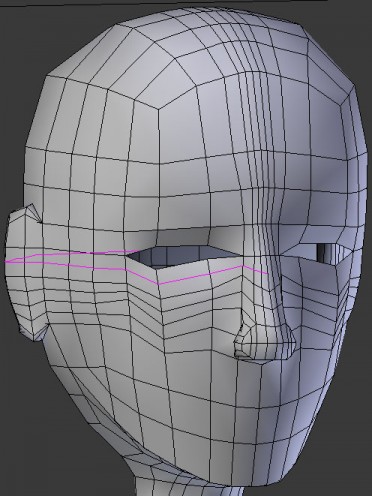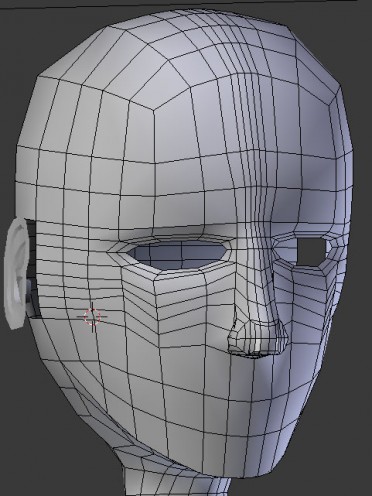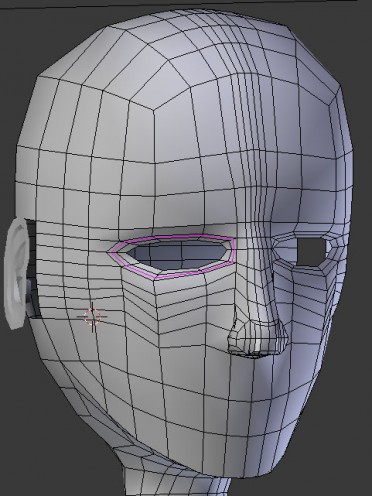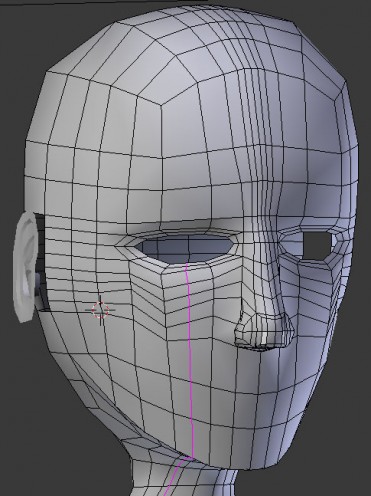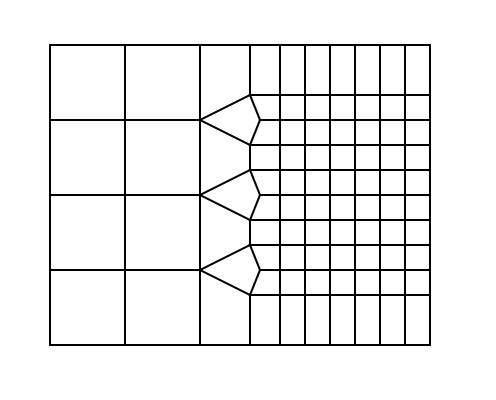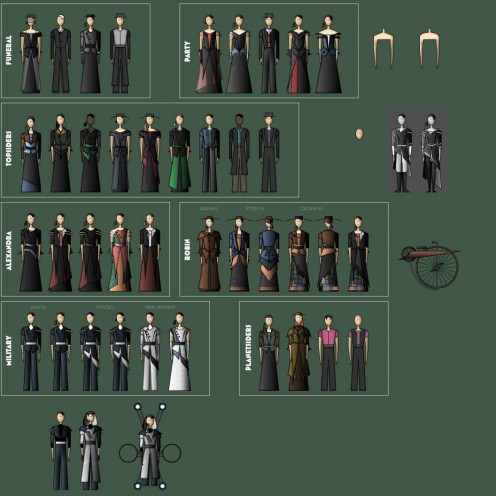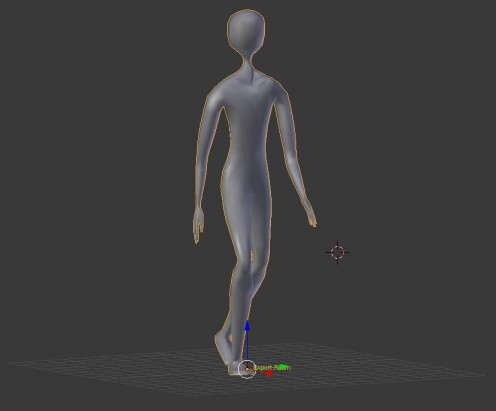Over the weekend, I tried to do some level planning for Tinselfly, which mostly revolved around creating a form I can fill out for every scene in the game (I hesitate to use the word level, as locations will be re-used from scene to scene). Currently the form looks like this:
The bulk of this form is a grid showing all the locations the player can ever visit in the game. The idea here is that, for each scene, I’ll write down what areas the player needs to go to, what areas they cannot go to, and any special redressing I need for my sets (like, I might say in this scene, Old Spaceport has been reduced to a pile of rubble).
Even though there’s no maps really, having this abstract list of places I can draw on has already helped me sort out my thoughts about where the characters need to go and how they relate to their environment.
I’ve decided the number of locations I’ll have will be exceptionally limited. I’m hoping that, by re-using these locations, I can save time modeling stuff, and I’ll have a more coherent narrative because you’ll see how these familiar locations change in response to the story.
The rest of the form is a bunch of questions I want to make sure I’m answering for each level. They all take pretty much the same form, pairs of things like ‘what do I want to express here?’ and ‘how am I expressing that through my game mechanics?’.
So here’s an example of a partially filled out form.
That the form looks like something I’ve printed out and filled out by hand is important: I have to believe anything I write here is mutable, and that if I have a random idea I can just jot it down and worry about vetting it later. I have to believe these look like rough notes, and there’s a point at which I have to trick myself into seeing this form that way.
(Though I do like the idea that these are 8.5×11 and I could print them out for reference later on, if I wanted to.)
Anything having to do with a specific playable character is color coded. Robin is blue, Sam is green, Rachel is red. So I can quickly glance at my questions and see what I don’t have filled in, if one color is missing.
Unused locations are scribbled out, and I’ve got some vague arrows showing where the characters will be going on the locations that are used.
I’m sure I’ll be adding locations as I go, and that’s a good thing; hopefully, I’ll be able to just fill out these forms before doing too much modeling or coding, and then I’ll have this nice list of every location I need to model, and a vague sense of how the parts of each location should relate to each other.
And I’m sure I’ll be changing the layout of the form as I go; I might want more questions to answer, or just more space in which to answer them.